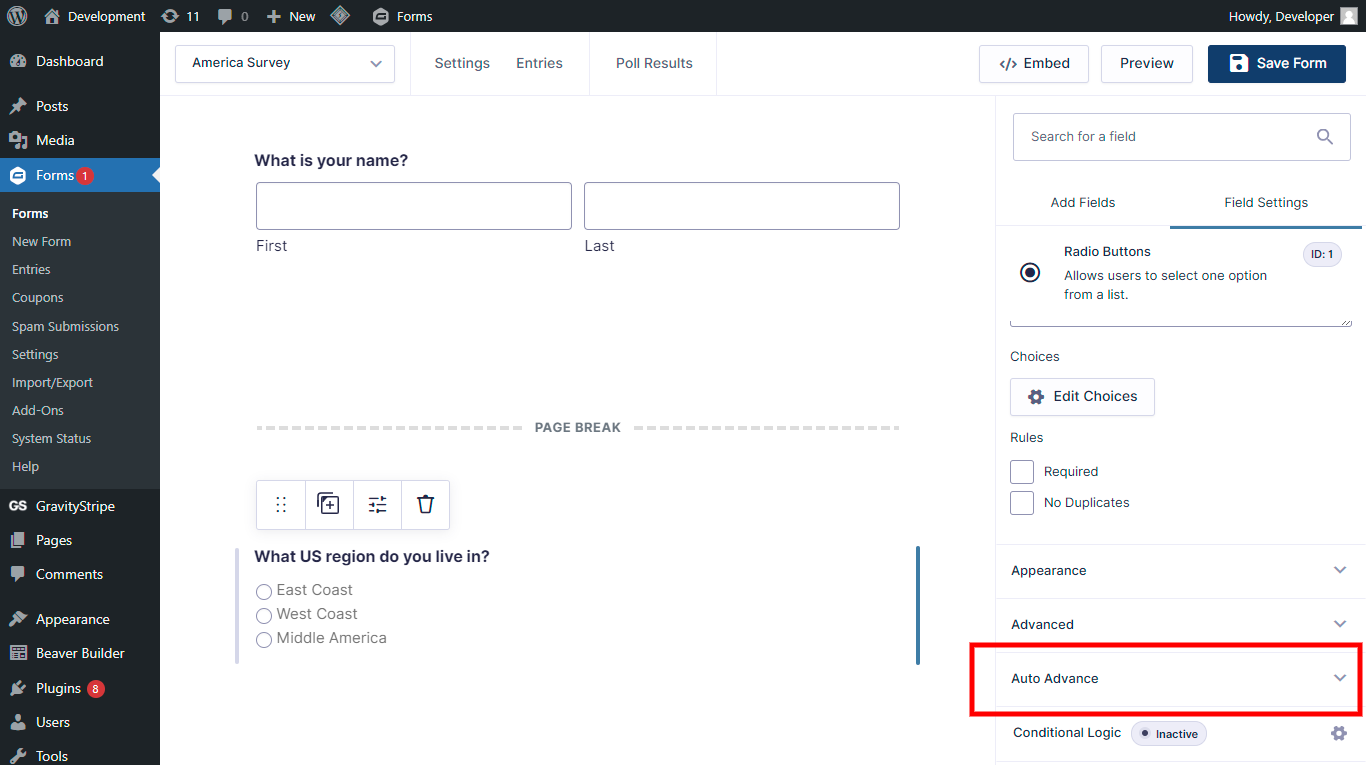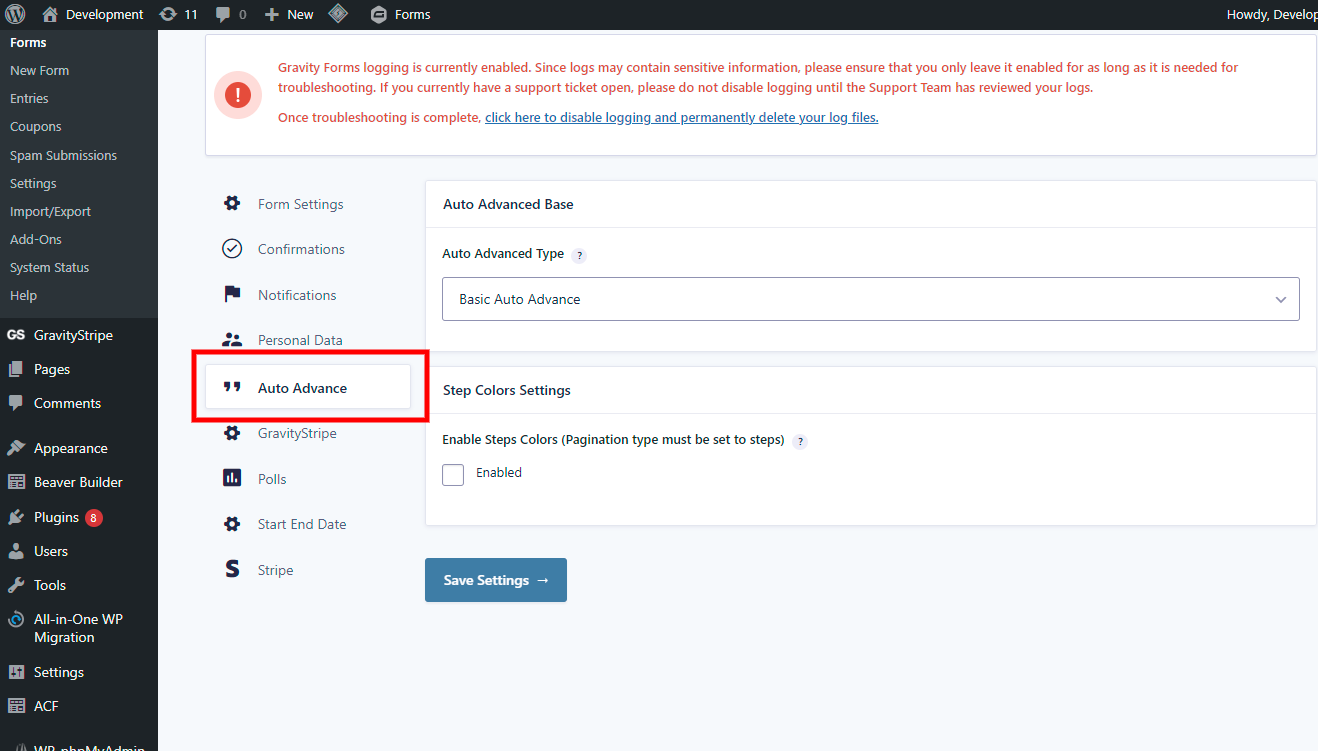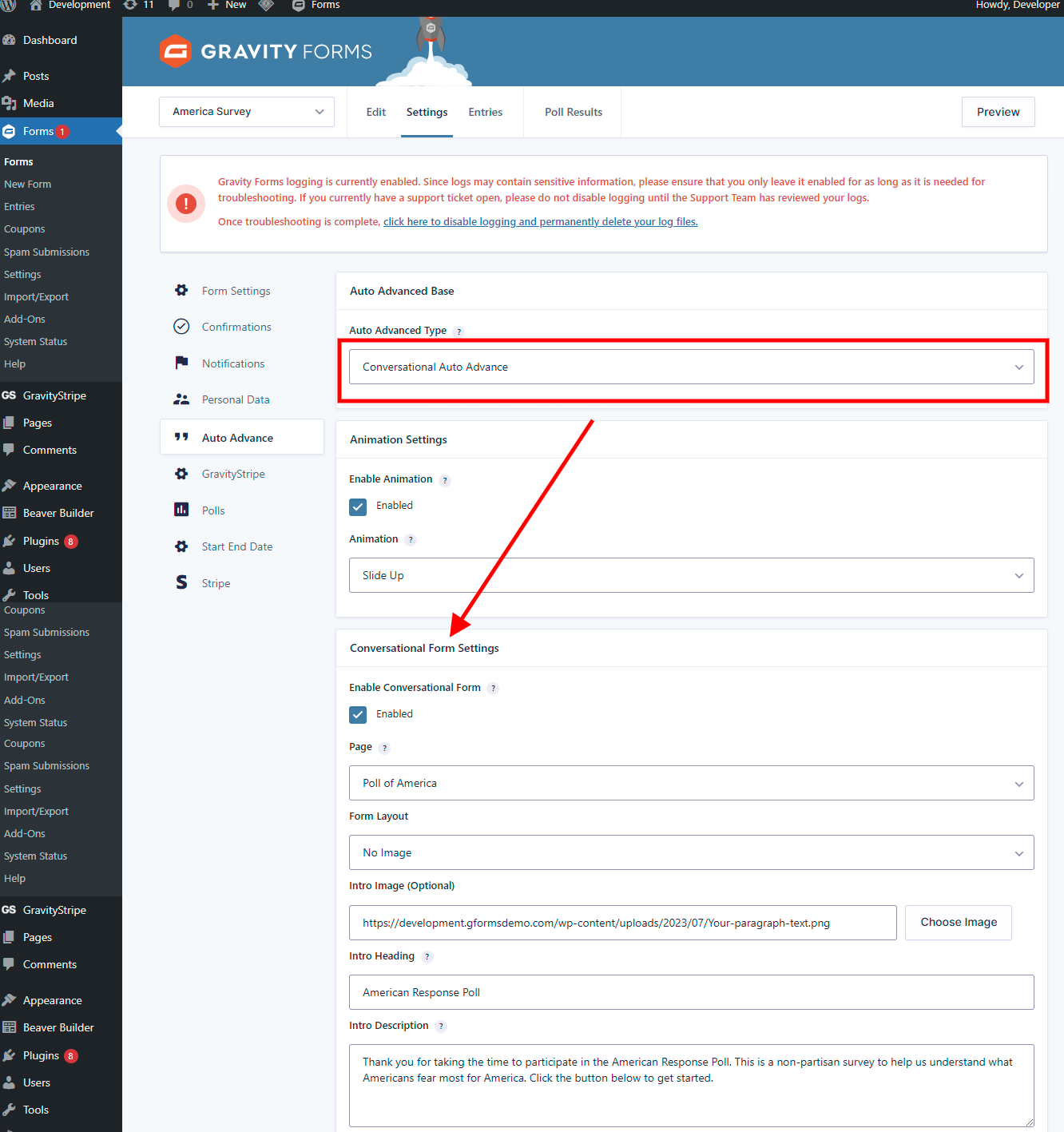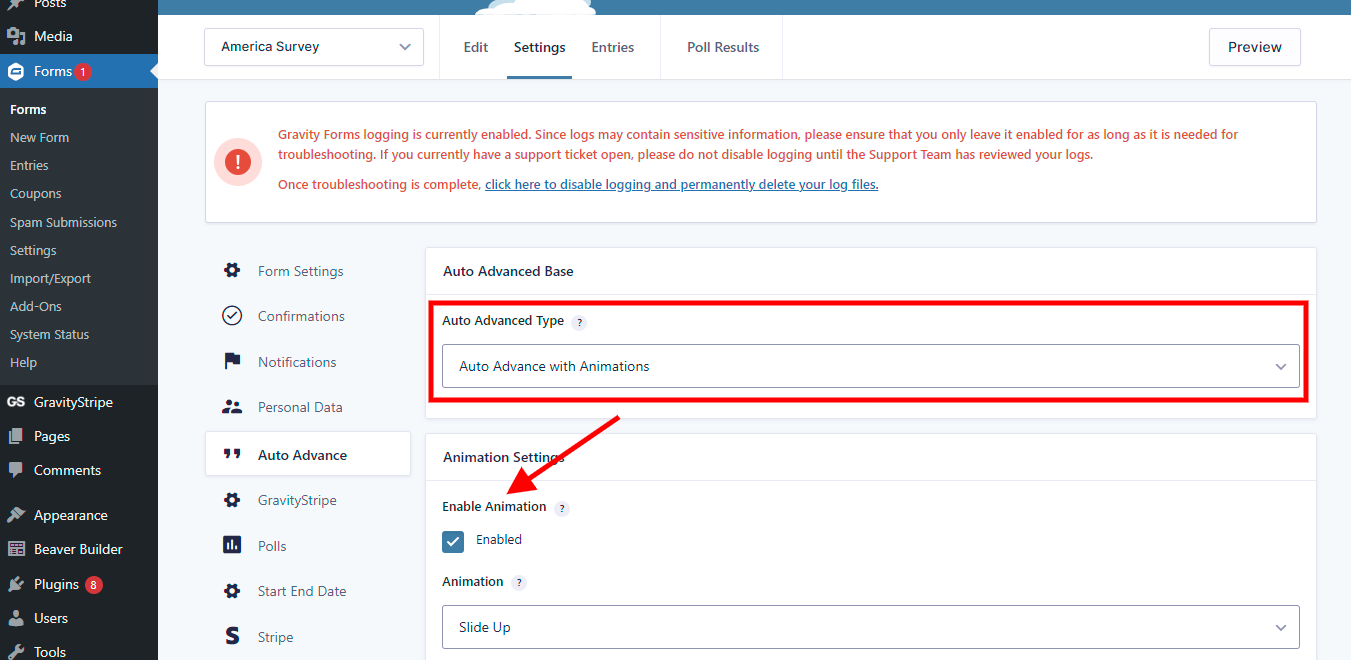Description
The Multi Page Auto Advance plugin for Gravity Forms makes the form filling process quicker and more user friendly for visitors. There are 3 options available:
Basic (Free) (Single Site)
1. Auto advance for radio buttons, dropdown, polls and quizzes
2. Hide/show next/previous/submit button
(does not work with Gravity Forms Conversational Add-On)
Pro ($39.99) (Up to 3 Sites)
Everything from Free +
1. Works with products
2. Works with check boxes watch video
3. Works with text and number fields watch video
2. Works with conditional logic
3. Works with Gravity Forms Conversational Add-On
4. Enable transition animations
5. Adjust steps colors
Plus ($59.00 or $225 [lifetime]) (Unlimited Sites)
Everything from Pro +
Conversational settings watch video
This plugin for WordPress and Gravity Forms completely transforms your boring forms into higher converting forms.
Videos
Overview and Features https://youtu.be/bZlvWOlgtLw
Conversational settings video https://youtu.be/LUk1OwOZb-0
Text and number fields video https://youtu.be/CXPq4270kA4
Checkboxes fields video https://youtu.be/C66gjrMBaRw
Example
Pick your favorite color
( ) Blue
( ) Red
( ) Other
[Other triggers conditional field to enter favorite color manually and click next]
Changelog:
02/25/2024
Version @4.6.3
– Fixed gform post render issue
– conversational pagination to follow settings inside the form
10/15/2023
Version @4.6.2
– Fixed auto advanced crash issue on some scenarios for free version.
10/13/2023
Version @4.6.1
– Updated resources and info
– Fixed minor bugs related in form editor
10/12/2022
Version @4.6 (Mega release)
– Compatibility added for php 8.0
– Latest wordpress support added
– Fixed warnings and bugs
– Added conversational form for plus version
– Added support for Gravity Forms Conversational addon for pro version
– Added coloring steps
– Added animations.
– New settings area
RESOURCES:
Play with the Demos: https://gformsdemo.com/gravity-forms-auto-advance-demo/
Watch Demo Video: https://www.multipagepro.com/features
Buy the PRO Version: https://www.multipagepro.com/pricing
See Changelog & Upcoming Releases: https://trello.com/b/z4vTvFop/multipage-auto-advance
Installation
- Upload the plugin files to the
/wp-content/plugins/multipage-auto-advancedirectory, or install the plugin through the WordPress plugins screen directly. - Activate the plugin through the ‘Plugins’ screen in WordPress
— Once installed, an Auto advance checkbox will be displayed in the settings for any Radio Button or Dropdown field added to a form.
— Checking the Auto advance option will activate that question as a trigger to „auto next“ to the next step/page of your form for users.
FAQ
-
What are the gravity form fields supported?
-
The plugin currently supports only radio buttons and dropdown fields.
-
How to set up auto advancing
-
- Create a new form or open an existing one
- Click any Radio Button or Dropdown question that you want to be a trigger.
- Check the box for Auto Advance in the settings for the question
-
Is it possible to have two triggers on one form page?
-
Yes, as long as both are not set as „required“. If both are ‘required’ then the form will not advance to the next page and an error message will show.
Reviews
Contributors & Developers
“Multi Page Auto Advance for Gravity Forms” is open source software. The following people have contributed to this plugin.
ContributorsTranslate “Multi Page Auto Advance for Gravity Forms” into your language.
Interested in development?
Browse the code, check out the SVN repository, or subscribe to the development log by RSS.