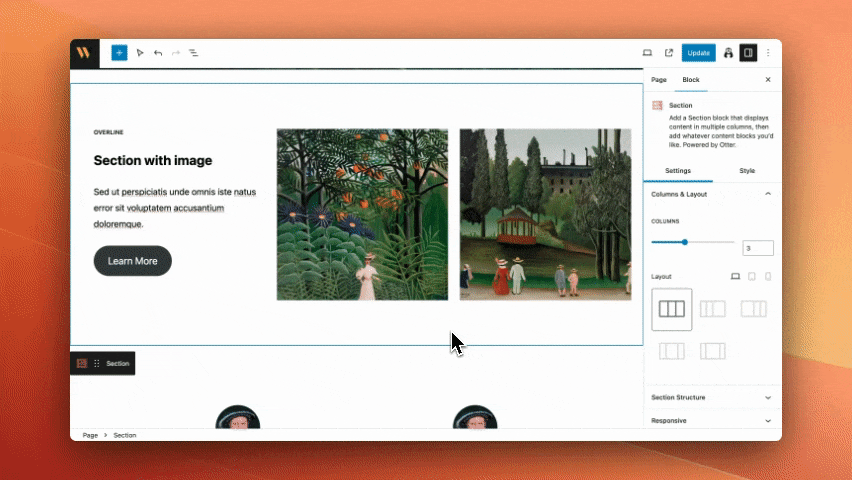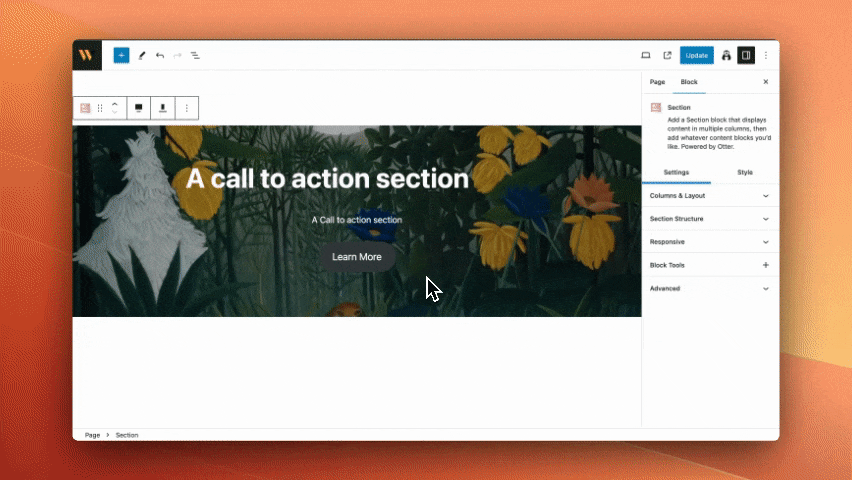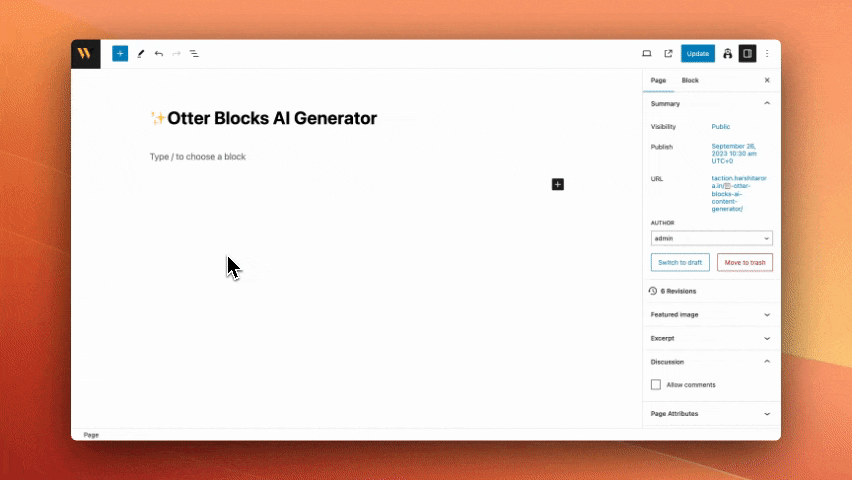Description
Otter is a Gutenberg Blocks page builder plugin that adds extra functionality to the WordPress Block Editor (also known as Gutenberg) for a better page-building experience without the need for traditional page builders like Elementor and Divi.
Quick Links 🔗
- Do you want to see Otter blocks in action before installing? SEE OTTER BLOCKS DEMO
- New to the Gutenberg Blocks ecosystem? Check out our article on GUTENBERG EXPLAINED
- Need any help with setup? Checkout our DOCUMENTATION
- Interested in Otter Pro? Here are more details about OTTER PRO
With Otter Blocks, You Get Access To
- 26+ extra blocks for Gutenberg
- Collection of Patterns
- Visibility Conditions
- Custom CSS
- Animations and more
For all blocks including third-party blocks present on your website.
The Custom CSS block feature makes it possible to directly customize the CSS properties of any Gutenberg block on the page, while the Animation feature makes it quick and easy to add animations to any block to enhance the appeal of your different page blocks and sections.
With the Visibility Conditions feature by Otter, you can set which conditions should be met for your chosen blocks to be displayed on the page.
Patterns Library, contains a range of different elements in a variety of styles to help you build great pages. All of your website’s most important areas are covered: headers, testimonials, pricing tables, sections and more.
Checkout a quick overview of Otter Blocks
How Can Otter’s Gutenberg Blocks Help You? 🤔
A WordPress Gutenberg Blocks Plugin
Otter adds 26+ amazing and useful blocks to make page building in Gutenberg a breeze!
More than just blocks, you need advanced customisation options to give you control over style and appearance. With Otter, you’ve got it all.
Every block has customization support to help you style your site according to your vision:
- Color controls for primary, accents, and backgrounds.
- Animation backing, bouncing, fading, flipping, rotating, sliding, rolling, light speed and more at the click of a button.
- Typography controls from spacing to font choice.
Mobile Responsiveness of Otter Blocks
Create mobile-friendly designs with Otter’s built-in responsive settings. Each block can be tweaked to provide a consistent experience for mobile, tablet, and desktop.
A WordPress Gutenberg Block Conditions Plugin
Want to show certain blocks only when a user is Logged in or Logged Out? How about if they’re a customer of your store versus an editor for your blog or any other user role? With the Gutenberg Block Conditions feature available in Otter, it’s possible. Upgrade to the PRO version of Otter to unleash the power of more block conditions such as:
- URL Query String
- Date Range
- Day of the Week
- Time of the Day
- WooCommerce Products in Cart
- WooCommerce Total Spent
- WooCommerce Cart Total
- Cookie-based
- And more
A WordPress Gutenberg Blocks Animation Plugin
WOW, your website visitors with amazing animations that can be added to any block on the page. With over 50+ animations available to choose from; Otter makes it possible to add some extra flare to any post or page on your website
A WordPress Gutenberg Popup Plugin
Popups are one of the oldest lead-capturing and notice-conveying techniques on the web. With the Gutenberg Popup Block available in Otter, you can create popups made from any other block available in Gutenberg!
Fine-tune your popups by setting when they should appear and how they can be closed. With our popup block, you gain access to multiple triggers such as on load, on exit, on anchor click, and on scroll.
Additionally, you can design your popup with custom overlays to align with your brand identity and capture more attention. Check live demo
Global Defaults for Otter’s Blocks
Tired of always having to set the same options every time you add a block to the page? With Otter, you can set the default configuration for some of the most commonly used blocks like the Section Block, Icon Block, Advanced Heading and more.
Blocks Available in Otter
Section Gutenberg Block [FREE]
A column block on steroids! This block allows you to create a section with up to 6 columns that can each have a custom background color, image or gradient. Use this block’s responsive features to set the padding and margin for desktop, tablet and mobile displays. Check live demo
Advanced Heading Gutenberg Block [FREE]
The heading block you didn’t know you needed. This Otter block has all the functionality of the default heading block with a few other capabilities like the ability to change the font, highlight parts of the text and more. Check live demo
Button Group Gutenberg Block [FREE]
Create multiple buttons quickly and easily and show them vertically or horizontally based on the device the page is being viewed on. Check live demo
Slider Gutenberg Block [FREE]
Use this Gutenberg block to create image sliders on any Gutenberg page. Settings include slider height, delay, slides per page, autoplay and more. Check live demo
Accordion Gutenberg Block [FREE]
Use this block to create vertically stacked lists of content that can be revealed or hidden with the click of a button; more commonly known as Accordions. Check live demo
Tabs Gutenberg Block [FREE]
Use this block to create horizontally stacked lists of content that can be revealed or hidden with the click of a button; more commonly known as Tabs. Check live demo
Maps Gutenberg Block [FREE]
Choose between either an Open Street Map or Google Maps block and create markers for your points of interest for your website visitors. Our Maps block helps you customize the map experience right down to the color and description of the markers, search for places by name or coordinates, add and remove map controls, or change the size and style of the maps with a few clicks. Check live demo
Countdown Gutenberg Block [FREE]
Counting down to a big event? Show it by making use of these Gutenberg blocks. Count down from Days, Hours, Minutes or Seconds. Check live demo
Contact Form Gutenberg Block [FREE]
Quickly and easily insert a contact form anywhere on the page. Optionally, turn the form into a lead-generating machine by integrating it with Brevo(Sendinblue) or Mailchimp. Plus, streamline data management with webhook integration and ensure enhanced security with hCaptcha integration. Check live demo
Posts Gutenberg Block [FREE]
Use this block to insert items from posts, pages and custom post types into the current page being edited. The Posts block allows displaying a certain number of posts on different pages. Customizations available for this block cover areas such as styles, post types, settings, designs, and layout.
Product Review Gutenberg Block [FREE]
Blogging about a product you love? Or maybe you run a review website? Use this block to create a review table for the item and list its features, pros and cons as well as optional buy links. Check live demo
AI Block [FREE]
Step inside the AI Block, your gateway to effortless content and form creation, all powered by AI. With the AI Content Generator, crafting text, dynamic headings, and insightful paragraphs is a breeze, while the AI Form Generator simplifies building forms. It’s your all-in-one solution for seamless work — everything you need with AI, neatly packed into a single block.
Service Gutenberg Block [FREE]
Use this block to list your business services with an optional button to lead to more details. Check live demo
Pricing & Pricing Section Gutenberg Block [FREE]
Use this block to quickly create beautiful pricing tables for your services/products. Check live demo
Testimonial Gutenberg Block [FREE]
Display your customer reviews on any post or page using Otter’s Gutenberg Testimonial Block.
Stripe Checkout [FREE]
This block will be very useful if you want to sell a couple of products without setting up a whole store, such as ebooks, some licenses, etc.
Icon Gutenberg Block [FREE]
Display any icon from Font Awesome or our own list of custom icons anywhere on the page. Change colors, add borders and couple with other blocks to enhance the look of your page. Check live demo
Icon List Gutenberg Block [FREE]
Supercharge boring point lists by using custom icons as the pointers. Check live demo
Lottie Animation Gutenberg Block [FREE]
Have you heard about Lottie? Awesome! With Otter’s Lottie Animation Gutenberg Block, you can display Lottie animations anywhere in Gutenberg. Check live demo
Add to Cart Gutenberg Block [PRO]
Drop an Add to Cart button block for any WooCommerce product anywhere on the post or page that you’re editing.
Business Hours Gutenberg Block [PRO]
Create a beautifully styled Business Hours table and fine-tune its settings until it’s perfect.
Review Comparision Table [PRO]
Get ready to impress your readers with Otter’s „Review Comparison Table“ block. Effortlessly create professional-looking product comparison tables for your blog or website.
Live Search [PRO]
The Live Search feature enhances the core block Search by adding two additional attributes ( isLive and postTypes ) that can be set inside the inspector under the Live Search panel.
We’re constantly adding new Gutenberg Blocks to Otter to assist in your website page building. Feel free to tell us what we’re missing on our Support Forum! Some other blocks include:
- Progress Bar Gutenberg Block [FREE]
- Circular Progress Gutenberg Block [FREE]
- Flip Card Gutenberg Block [FREE]
- Popup Gutenberg Block [FREE]
- Sharing Icons Gutenberg Block [FREE]
- Subscribe Form Gutenberg Block [FREE]
Get More Options in Otter Pro 🤩
WooCommerce Builder Blocks
Build custom Single Product Pages using WooCommerce Builder Blocks by Otter. All the new features are designed to maximize your conversion rate and bring more improvements.
With Otter Pro, you get a lot more features, including:
- Add to Cart Block
- Business Hours Block
- Product Review Comparison Block
- Live Search Block
- More Dynamic Content options
- More Visibility Conditions options
- and more!
You can try a live demo of Otter Blocks – no setup required. Click here to try it out.
Who is Otter For? 👀
- Anyone looking to bring out the best features of the new Gutenberg Editor with useful and easy-to-use Gutenberg blocks.
- Anyone thinking of moving away from traditional page builders like Elementor and Divi Builder in favour of the new Gutenberg Block Editor.
- Anyone trying to build quick Gutenberg pages in record time.
- Anyone trying to hide/show Gutenberg blocks based on conditions like user logged in/out status.
- Anyone trying to add animations to Gutenberg blocks.
Let’s See Some Use Cases 🚀
Otter opens up a world of opportunities! Discover how different audience segments can make the most of it:
-
Travel Bloggers: Enhance your travel blog with captivating maps using Otter’s Maps and Google Maps blocks to showcase your journeys to the world.
-
Non-Profit Organizations: Engage your audience and promote your cause with Otter’s Circle Counter and Testimonial blocks to share inspiring success stories.
-
Restaurant Owners: Showcase your restaurant’s menus and gather reservations easily with Otter’s Flip Card and Form blocks for a mouth-watering online presence.
-
Tech Product Reviewers: Present detailed product reviews with Otter’s Product Review, making your content informative and captivating.
-
Bloggers: Enhance your blog posts with Sharing Icons, creating easy sharing options for your readers. Use Slider to display image galleries and engage your audience.
-
Content Creators and Digital Product Sellers: Stripe checkout gutenberg block offers a convenient way to sell digital products, such as e-books, online courses, software licenses, or digital artwork, without the need to set up a full-fledged online store. By integrating this block, you can provide a streamlined and secure checkout experience to customers.
-
Product Reviewers: Create informative and attractive product review comparisons with a Review Comparison Table, helping users make informed decisions.
-
Restaurant Owners: Display your business hours in a stylish format using Business Hours blocks, making it easy for customers to find you.
-
Online Directories: Websites offering directories, listings, or extensive content where live search simplifies content access.
Support 🤝
We’re here to help. Feel free to open a new thread on the Support Forum.
Documentation 📚
Discover how to make the most of Otter Blocks with our detailed and user-friendly documentation.
Become a Contributor 💁♂️
Otter Blocks is an open-source project, and we welcome contributors to be part of our vibrant community! Help us improve the plugin and make it even better – GitHub Link
Useful Resources 📌
- Read more about WordPress on our blog.
- Interested in our other plugins? Take a look here.
- Get the most out of Otter Blocks with our helpful YouTube Tutorials Playlist.
The plugin is relying on the service behind api.themeisle.com for accessing the patterns list, AI prompts and Onboarding. No account is required to access the service template collection and the privacy policy can be found here.
Screenshots
Blocks
This plugin provides 11 blocks.
- Form Display a form for your clients. Powered by Otter.
- Maps Display Open Street Maps on your website with Maps block. Powered by Otter.
- Tabs Organize and allow navigation between groups of content with Tabs block. Powered by Otter.
- Lottie Animation Add Lottie animations to your WordPress. Powered by Otter.
- Circle Counter Show your progress with a beautiful Circle Counter block. Powered by Otter.
- Google Maps Display Google Maps on your website with Google Map block. Powered by Otter.
- Popup Display your content in beautiful popup with many customization options. Powered by Otter.
- Countdown Set a countdown for a date. Powered by Otter.
- Accordion Vertically collapsing accordions perfect for displaying your FAQs. Powered by Otter.
- Slider Minimal image slider to showcase beautiful images. Powered by Otter.
- Progress Bar Show your progress with a beautiful Progress Bar block. Powered by Otter.
Installation
Automatic Installation
To download and install the Otter plugin, make sure you follow the steps below:
- Navigate to the WordPress Dashboard > Plugins.
- Click the Add New button and type in the Search Bar „Otter Blocks“.
- When the plugin appears, click on the Install button and then on Activate.
Manual Installation
- Log into your website admin page, then go to Appearance > Plugins. You will see all the plugins currently installed in your dashboard listed there.
- To install a new WordPress plugin, simply click on the Add New tab.
- Click the Upload Plugin button in the WordPress Dashboard.
- Click the Choose File button, select the ZIP archive of the Otter Blocks plugin from your local computer and press the Install Now button.
- Click on the Activate button under the „Plugin installed successfully“ message.
If you want to upload the plugin using FTP, click here to see a detailed explanation about it.
FAQ
-
Is Otter Blocks free?
-
Otter comes in both free and premium versions. The premium version offers a wider variety of blocks and multiple options to customise them, compared to the free version.
-
What page builder is compatible with Otter?
-
Otter provides blocks for Gutenberg, the default WordPress editor and page builder.
-
Can I use Otter with any WordPress theme?
-
Sure, Otter is compatible with any WordPress theme.
-
Where can I get help?
-
If you encounter any difficulties or if you have questions about Otter, you can create a ticket on our support forum. Also, feel free to check our documentation to find out more about the features within the plugin and how to use it to its full potential.
-
What are the Patterns and how can I use them?
-
The Patterns have been designed to make it easier for you to build your site using predefined blocks that can be then customised according to your needs. You can take a look at our dedicated documentation to find out all you need to know about the Patterns.
Reviews
Contributors & Developers
“Otter Blocks – Gutenberg Blocks, Page Builder for Gutenberg Editor & FSE” is open source software. The following people have contributed to this plugin.
Contributors“Otter Blocks – Gutenberg Blocks, Page Builder for Gutenberg Editor & FSE” has been translated into 16 locales. Thank you to the translators for their contributions.
Interested in development?
Browse the code, check out the SVN repository, or subscribe to the development log by RSS.
Changelog
Version 2.6.10 (2024-04-16)
Fixes
- Updated internal dependencies: Enhanced performance and security.
Version 2.6.9 (2024-04-10)
Improvements
Updated internal dependencies: for enhanced performance and security
Version 2.6.8 (2024-04-05)
Improvements
Updated internal dependencies: for enhanced performance and stability.
Version 2.6.7 (2024-04-03)
Improvements
- Updated internal dependencies: for enhanced performance and stability.
Version 2.6.6 (2024-03-27)
Bug Fixes
- Harden Security in SSR Blocks: Improve SSR block sanitization to protect against security vulnerabilities.
Bug Fixes
- Harden Security in SSR Blocks: Improve SSR block sanitization to protect against security vulnerabilities.
Version 2.6.5 (2024-03-13)
Bug Fixes
- Fix NPS Survey: Fixed survey appearing instantly when theme installed programmatically.
- Fix Google Maps Block ID Escaping: Fixes ID of Google Maps block not being escaped properly.
Version 2.6.4 (2024-02-26)
Improvements
- Improved Re-Loading Behaviour Between FSE Onboarding Steps: Enhances the user experience by streamlining transitions and re-loading behavior between steps in the Full Site Editing (FSE) onboarding process.
Bug Fixes
- Resolves Compatibility Issue with Blocks on WordPress.com: Fixes a critical issue to ensure the plugin now works seamlessly on WordPress.com.
- Hardens Security in Form Block: Enhances sanitization of SVG files uploaded through the Form Block to protect against security vulnerabilities.
- Hardens Security in Pro Form Blocks: Improves sanitization processes in Pro Form Blocks to bolster security measures.
Version 2.6.3 (2024-02-14)
Improvements
- Blocks CSS Module Performance: Enhanced the performance of the Blocks CSS module.
- New Hook Introduced: Introduced the otter_blocks_posts_author hook for extending functionality.
Bug Fixes
- Maps Rendering in Tabs Block: Corrected the issue where maps were not being rendered inside the Tabs block.
- Console Errors Due to Older React Methods: Fixed console errors that were caused by the use of outdated React methods.
Version 2.6.2 (2023-12-26)
Bug Fixes
- Fixes form submit button issue: Fixes an issue when the form submit button accepts line-breaks in the editor.
- Fixes animation trigger for large elements: Fixes an issue where animation does not trigger for large elements on the screen.
Version 2.6.1 (2023-12-19)
Bug Fixes
- Fixes infinite redirect loop: Fixes an issue where activating Raft leads to an infinite loop.
- Fixes third-party style conflicts: Fixes CSS messing up styles of some third-party plugins.
- Fixes Woo products conditions not working: Fixes Woo conditions in the Block Conditions module not working correctly.
Version 2.6.0 (2023-12-18)
New Features
- New Onboarding Wizard for Raft Theme: Introduced a New Onboarding Wizard to enhance the setup experience for the Raft theme.
Bug Fixes
- Button Group Error on Nofollow Disable: Resolved an issue where disabling Add Nofollow and refreshing the page caused errors in the Button group.
- Block Conditions PHP Array Issue: Fixed a problem where block conditions were throwing a PHP array error.
- Styling Loss in Widgets Area with Elementor: Addressed the issue where blocks added in the widgets area lost styling when Elementor was activated.
- Slider Images in Neves Header Not Rendering: Fixed a bug where slider images were not being rendered if added in Neves header.
Version 2.5.2 (2023-11-22)
Bug Fixes
- Fixes Performance Issue: Fixes an issue with Otter making repeated calls to Rest API and slowing down the editor.
Version 2.5.1 (2023-11-18)
Bug Fixes
- Fixes Posts Block Query: Fixed Posts Block category selection not working.
- Fixes Blocks Animation: Fixed Blocks Animation module not working as a standalone plugin.
Version 2.5.0 (2023-11-16)
New Features
- AI Patterns Layout Generator: Introducing a new AI-driven utility for designing layouts with Otter Patterns.
- Block Management Page: A new centralized page to manage all Otter blocks visibility.
- Pagination in Posts Block: Adds pagination functionality for better navigation.
- Enhanced Block Animations: Customizable delay/speed, animation offset, and hover controls for dynamic block animations.
- Export Option in Form Submission: Facilitates exporting form submissions to CSV for easier data management.
- New Block Visibility Conditions: Option to hide blocks depending on the device used.
Improvements
- Form Marketing Enhancements: Improved Marketing Action explanations and email field detection.
- Advanced Heading Enhancements: New Bottom Margin option added to the Advanced Heading block.
Bug Fixes
- Fix Maps Block Compatibility with Neve: Resolved integration issues with Neve.
- Fix Live Search Styling: Corrected CSS calculation problems in Live Search Popup.
- Fix RankMath Compatibility: Addressed a recent regression affecting Otters functionality with RankMath.
- Fix Form Generating Error: Removed outdated base64 checks in Form File validation.
- Fix Count Animation Settings: Adjusted delay and speed settings for consistent Count Animation performance.
Version 2.4.1 (2023-10-25)
New Features
- Live Search Extension Asset Loading: Now allows you to load assets required for live search with a hook.
- Rank Math Compatibility: Added support for Rank Maths internal links detection in Posts Block.
Improvements
- Enhancement for Tabs Block: Makes it easier to switch between tabs in the editor.
- Decrease Delay in Dashboard Options: This PR decreases the delay in enabling/disabling dashboard options.
- State Consistency for Dashboard Buttons: Improved the state consistency of buttons in the Dashboard.
- Typography Control Enhancements: Made enhancements to typography controls for better user experience.
- Black Friday Preparations: Getting set for upcoming Black Friday updates.
Bug Fixes
- Widget Assets: Fixed the issue where assets for widgets appeared even in pages where the asset doesn’t exist.
- Typing Animation Cursor Color: Addressed the issue with the typing animation cursor color not being correct.
- Build Files Placement: Resolved the problem of build files being added to unnecessary places.
Version 2.4.0 (2023-09-21)
- Introducing Otter AI Block With Form AI & Content AI Support
- Added Webhooks Integration to Form Block
- Added Hidden Field to Form Block
- Circle Counter Block Enhancements
- Adding RequestAnimationFrame() to Scroll Sniffing for Better Performance
- Added Stripe Field to Form Block
- Add Link Target Setting in Product Review Block
- Fix Slider Block Image Arrangement Behaving Weirdly
- Fix CSS Not Generating When Switching to FSE Theme
- Fix Visual Issues in Section’s Background & Overlay Controls
- Fix Box Shadow Not Changing on Section Columns
- Fix Block Settings Panel Being Visible for Non-Admins
- Fix Form Block Not Saving Changes in FSE Templates
- Fix Multiple Otter Notices Appearing at Once
- Various Small Fixes
Version 2.3.4 (2023-08-23)
- Fix z-index with Shape Divider in Section
- Fix Tabs Block Resetting Editor Sidebar When Changing Viewport
- Fix Fatal Error in Form Submission Page in Certain Cases If Viewed as Super Admin
- Fix Progress Bar Height for Mobile Devices
- Fix Stripe Block Not Working Correctly in WP 5.9
- Fix Form Submit Messages Not Working
Version 2.3.3 (2023-08-11)
- WordPress 6.3 Compatibility
Version 2.3.2 (2023-07-17)
- Added Autoresponder to Stripe Block
- Adding Alternative Style to Review Block
- Improvements to Dynamic Value Module
- Fix Form Redirection Not Working Correctly
- Fix Bow Shadow Not Visible in the Editor
Version 2.3.1 (2023-06-20)
- Added Option to Allow Block Tools to Be Enabled by Default
- Improvements for Social Sharing Block
- Improvements to Posts Block’s Handling of WooCommerce Products
- Fix Dynamic Tags Not Working with Neve Pro Custom Layouts
- Fix Wrong Defaults in Form
- Fix Form Submissions Not Saving to Database If SMTP Fails
- Fix the Option to save Google Fonts Locally Not Working
- Fix Form Option Not Saving
- Fix Illegal String Offset on Minimal Version Check
- Fix the Issue with Otter Menu Pointing to the Old URL
- Fix Form Submission Email Being Used as Post Title of Form Submissions
Version 2.3.0 (2023-05-25)
- Add Custom Taxonomy Support to Dynamic Values
- Add More New Fields to Form Block
- Add Option to Store Form Block Emails to WordPress Dashboard
- Add Api Field in Stripe Block
- Add Support for HTML in Stripe Block Messages
- Add CDN Links in Patterns
- Various Form Block Enhancements
- Bump Minimum PHP Compatibility to 5.6
- Fix Dynamic Tags Not Working in Widgets
- Fix Review Comparison Table Not Taking Reusable Review Blocks into Consideration
- Fix Unused Assets Being Loaded When a Block Is Removed from Widgets
- Fix Custom CSS Module Not Working with FSE
- Fix Accordion Block Schema Conflicts with Neve PRO Performance Module and Lazy-loading Off-screen Elements
Version 2.2.7 (2023-05-08)
- Add Width Option to Form Block
- Improve Stripe Block Error Handling
- Fix the Issue with SVG Logos Not Being Able to Get Picked Logo
- Fix Background Color Detection
- Fix Shape Divider Covering Section Block
- Fix Accordion Block Schema Not Being Removed
Version 2.2.6 (2023-04-26)
- Hardening Dynamic Content security
Version 2.2.5 (2023-04-21)
- Fixes a bug with the new WP release causing blocks to crash during transformation
Version 2.2.4 (2023-03-30)
- Add Preview for Dynamic Data in the Popover Control
- Add New Patterns & Templates
- Add New Closing/Opening Anchor Actions in Popup
- Add Autoresponder Option to Form Block
- WordPress 6.2 Compatibility Testing & Fixes
- Fix CSS Class Not Being Removed If Custom CSS Is Empty
- Fix Custom CSS Not Reflected on Front-end When Used with FSE
- Fix Block Styles Not Loading with Custom Layouts
- Fix WooCommerce Blocks Not Working with the Latest Version of Woo
Version 2.2.3 (2023-03-06)
- Button Group Block Enhancements
- Tabs Block Enhancements
- Add Better Onboarding & Placeholders for Content Blocks
- Add Unlinked Margin Option for the Icon Block
- Add Live Font Preview in Font Picker
- Add In-build Spam Protection in Form Block
- Fix i18n Compatibilities
- Fix Mailchimp Integration in Form Not Getting All Lists
- Fix the Issue with the Line Heading in Advanced Heading
- Fix Issue with Block ID Duplicating When Duplicating Block
- Fix the Wrong Author in Review Block Schema in Certain Cases
- Fix Weird Behaviour When Removing CSS Class in CSS Extension
- Fix Block CSS Not Loading for Dynamic Content
Version 2.2.2 (2023-02-06)
- Fix Social Sharing Links When Used with FSE
- Fix the Compatibility of the Posts Block with FIFU Plugin
- Fix Animation Module Breaking FSE Mobile Menu
- Fix Section Block Breaking When Changing Theme
- Simplify Dynamic Value Preview
- Copy Animations with Copy-paste Style
Version 2.2.1 (2023-01-30)
- Form Block Redesign & Enhancements
- Introduce Pro Patterns
- Improve how content blocks behave with darker backgrounds
- Fix Popup behaviour with Sticky elements
- Fix Sticky feature not working properly with Tabs Block
- Fix some minor issues with various themes
- Fix PHP 8.2 issues
Version 2.2.0 (2023-01-10)
- Added Stripe Block
- Added hCaptcha Integration
- Added Live Search Addon
- Added Parameter Based Dynamic Value
- Added a Country Location for Dynamic Value & Conditions
- Added Cookie-based Block Conditions
- Added Copy/Paste-keyboard Shortcuts
- Added New Otter Block Icons
- Added Image Size Option to Review Block
- Added Option to Show Last Updated Date in the Posts Block
- Redesigned Global Defaults UI & Block Visibility Controls
- Redesigned UI for Block Extensions
- Allow Non-standard Characters in Anchor
- Allow Description for Product Review Block
- Improve Query String-Based Visibility Conditions
- Improve Evergreen Countdown
- Fix Popup Position Not Being Changed
- Fix Popup Width Not Being Responsive on Mobile
- Fix Button Group Styles Not Working in FSE Editor
- Fix Advanced Heading Margin Control
- Fix Lotties Console Error
- Fix Slider Block Not Working in RTL
- Fix the Form Block Not Working Inside a Popup
Version 2.1.6 (2022-12-09)
- Add option to show Sticky Posts in Posts Block
- Add min font-size & height for the Process Bar Block
- Disable Section onboarding by default
- Add default transition timer to Section
- Various fixes in Dynamic Values
- Fix Review Block schema issue
- Fix Image alignment in Review Block
- Fix Form Block not working in Templates
- Fix Sticky Float option not sticking to Left
- Deprecate older blocks
Version 2.1.5 (2022-11-23)
- Fix Black Friday deal notice not dismissing; sorry for that.
Version 2.1.4 (2022-11-21)
- Advanced Heading Enhancements
- Fix the Widgets page not loading with Otter on Chrome
- Fix Custom CSS work with FSE
- Fix the Button Color Issue
- Migrate WooCommerce Comparison to Sparks Plugin
- Fix Flip Block not saving Responsive Attributes
Version 2.1.3 (2022-11-10)
- Fixed a crash issue for users with PHP8.0 & PHP8.1 with WP version lower than 6.1
Version 2.1.2 (2022-11-09)
- Section Enhancements
- Flip Block Enhancements
- Accordion Block Enhancements
- Popup Block Enhancements
- Icon List Block Enhancements
- New Copy & Paste Style Feature
- Add .lottie files support to Lottie Block
- Add Background Overlay to Column Block
- Add Text Color option to Section & Column Block
- Add Structured FAQ Data option to Accordion Block
- Fix some Lottie features not working in Reverse Mode
- Fix Sharing Icon inconsistency in Editor/Frontend
- Fix Shape Divider not working in Section Block when used in a particular way
- Fix Evergreen Countdown stopping after sometime
Version 2.1.1 (2022-11-01)
- Fix Media Modal not appearing properly if used inside a Popup
- Fix Sharing Block CSS not being generated
Version 2.1.0 (2022-10-19)
- Add Otter Patterns
- Add Live Preview of Dynamic Values
- Add Post Content option to Dynamic Values
- Add Closing feature to Sticky Extension
- Add class to body when some element is active in Sticky
- Posts Block Redesign
- WordPress 6.1 Compatibility
- Fix Review Block padding not affecting Pros/Cons
- Fix type in Review Block
- Fix Border/Icon color inheritance in Blocks
- Fix Section inconsistency in Global Settings
- Fix Otter allowed_html for Forms
- Fix the Welcome Modal showing more than once
- Fix Section Vertical alignment not working on Mobile
- Fix Tabs Block remove option not working
- Fix Dynamic Image crashing when Woo value is used, and then Woo is deactivated
- More bug fixes
Version 2.0.16 (2022-09-27)
- Minor fixes.
Version 2.0.15 (2022-09-27)
- Icon Block Enhancements
- Product Review Block Enhancements
- Add Evergreen Countdown Option to Countdown Block
- Add finishing actions to Countdown Block
- Add Dynamic Link control to Button Blocks
- Add Otter Feedback Option
- Fix Slider Block not working inside Section in the Editor
- Fix unintended border in some blocks when used as non-Admin role.
- Fix Padding control crashing the Section Block
- Fix error in Widgets Screen
- Fix stretched image in Safari
Version 2.0.14 (2022-09-12)
- Adding an onboarding experience in Otter
- Add Dynamic Links feature
- Progress Bar Block Enhancements
- Animation Extension Enhancements
- Add UI control for the input background color to Form Block
- Add edit link option for Button Group
- Add Float to Top/Bottom mode to Sticky Extension
- Fix Review Comparison Table not accessing reviews from inside Section Block
- Fix ThemeIsle Icons in Button Group not aligning to the text in Editor
- Fix CSS Editor listing not being able to override
- Fix Icon Block padding on ThemeIsle Icons library
- Fix animated elements in viewport flashing before animating
- Fix Flip Block not working correctly in Firefox
- Fix Google Fonts not working in responsive views in the Editor
- Remove AggregateRating from Review Block Schema
Version 2.0.13 (2022-08-27)
- Fix JS being loaded everywhere even when not required
Version 2.0.12 (2022-08-25)
- Fix Custom CSS not working with certain selectors
- Disable Author Block for WordPress 5.9 or above; use Core’s block instead
- Small Dynamic Text enhancements
- Add separator alignment option in Countdown block
- Fix Category not shown on Featured Post in Posts Lock
- Fix Alignment control breaking in Section & Posts block
Version 2.0.11 (2022-08-17)
- Add Option to remove Product Review schema in Product Review block
- Add Pros/Cons Schema to Product Review Block
- Add FSE compatibility to Otter
- Add Docs link to Dashboard & readme
- Fix certain blocks not working inside the Query Loop block
- Fix Visibility Conditions not working for Widgets in the Customizer
- Fix Icon List block not working properly when adding new items
- Fix border issues in Countdown Block
- Fix Color & Gradient picker opening together
- Fix alignment inheritance in Countdown Block
- Fix undefined variable warning when Animations are used in Dynamic Blocks
- Fix Alignment control not appearing in Button Group in FSE
- Fix Countdown & Form blocks not working properly for non-Super Admins in Network sites
- Fix Dynamic Values modal not opening in Advanced Heading block
- Fix Plugin Card not behaving nicely when added into smaller spaces
Version 2.0.10 (2022-08-04)
- Fix Section Spacing inheritance issue
- Only load Animations on front-end which are being used
Version 2.0.9 (2022-07-29)
- Add Dynamic Image Module
- Load CSS inline if possible to reduce page load time
- Fix Dynamic Content not working in Query Loop
- Countdown Block Improvements
- Add notice in the Custom CSS editor when CSS has errors that can break the page
- Add Logged-in user meta condition to Block Conditions module
- Add AggregateRating to schema.org of Review Block
- Fix the Sticky feature not working
- Fix CSS inheritance in the editor
- Fix default margin not working in Icon block
- Fix Pro users seeing upsell message
- Fix camelCase CSS variables
- Fix Review Block only accepting absolute numbers
- Remove Height automatic change on Circle Counter
- Add Block Previews
- Bump minimum compatibility to 5.8
Version 2.0.8 (2022-07-14)
- Fip Block styling issue
- Fix styles & scripts not loading in FSE & responsive mode in the editor
- Fix editor slowness
- Add single column option to Section
- Fix Font Module failing in specific scenarios
- Fix WooCommerce Product Select component keeps spinning when no products are available
Version 2.0.7 (2022-07-04)
- Fix Google Fonts not loading in certain cases
Version 2.0.6 (2022-07-01)
- Redesigned Form Block with new styling and options
- Optimize Animations Module
- Optimized front-end loading of scripts
- New Dynamic Content Extension
- Add Local Fonts Module in Otter Pro
- Add static background to Maps Block until in loading state
- Allow device-based alignment on Button Group Block
- Add Full Width option in Button Group Block
- Remove Template Library from Otter
- Fix Gallery Block not Converting to Slider Block
- Fix Sections width not being controlled in Single column
- Fix issue with multiple Tabs Blocks not working on the same page
- Fix Flip Block width on hover
- Fix Advanced Heading block not splitting properly when pressed Enter
- Fix alignment not working when Advanced Heading is set to Span
- Fix columns not working properly in Posts Block in the Editor mode
Version 2.0.5 (2022-05-27)
- Fix CSS notifications appearing multiple times
- Fix excerptLength not being persistent in Posts Block
- Sharing Icons Block Revamp
- Fix ACF extension for Posts not working
- Fix Icon Block style inheritance issue
- Fix Dashboard integration fields losing focus on each keypress
- Fix Accordion title going outside the container
- Improve Masonry Block responsiveness
- Improve Product Review Comparison Block placeholder text
Version 2.0.4 (2022-05-16)
- Fix slider breaks and throws errors when swiping on desktop
- Flip Card border error
- Otter Pro related UI changes
Version 2.0.3 (2022-05-12)
- Add Otter Pro support
- Reduce front-end JS dependencies
- Enabled SVG/JSON upload by default
- Add max-width option for Popup Block
- Update Leaflet to latest version
- Fix section related issue with used with Media & Text Block
- Fix word-breaks for Chinese charactersDevelopment
Version 2.0.2 (2022-04-22)
- Improvements in Lottie Animations Block
- Improvements in About Author Block
- Fix Section Margin/Padding values not migration properly
- Fix Global Defaults causing PHP errors
- Add option to choose default tab in Tabs Block
- Remove “out” animations from Animation Module
- Fix vertical alignment not working in Section
- Add some API validation in Google Maps
- Add default animation to Popup block
- Option to toggle Block Conditions module off
- Performance improvements
- Fix sticky module conflict with third party themes
- Add web support to Section background
- Fix Posts Block responsive issues
- Fix Tabs and Masonry Blocks breaking in certain conditions
- Fix infinite loop while generating block IDs when used inside Reusable blocks
Version 2.0.1 (2022-03-10)
- Fix styles not loaded for Reusable Blocks
- Fix Accordion block not centering on Twenty Twenty
- Disable Block Animations for @media print
- Fix use of undefined constant OTTER_BLOCKS_PATH in Blocks Animation
Version 2.0.0 (2022-03-08)
- Add Flip Block
- Add Block Conditions Extension
- Add Count Animation Extension
- Add Typing Animation Extension
- Add Sticky Block Extension
- Add Global Defaults Sync
- Add Pricing Section Block
- Upgrade to Block Registration API V2
- Simplify Section’s Sizing Controls
- Allow Image/SVG Icons in Icon List
- Allow reset in Section Max Width
- Posts Block Revamp
- Update animate.css to latest version
- Improve Web Vitals
- Use CSS Variables in generated CSS
- Reduce SCSS nesting
- Remove unnecessary post types from Posts block
- Fix empty slider freezing the website
- Fix Widgets screen crashing if used alongside WooCommerce
- Fix fatal error when FS mode isn’t set to direct
- Fix Overlay background not working in Section Block
Version 1.7.5 (2022-02-07)
- Increase Section’s Max Width
- Fix vertical alignment not working in Section block
- Improve CSS Animation module
- Fix CSS Animation conflicting with third-party plugins
- Disable CSS Editor for Site Editor
- Fix errors occurring with WordPress 5.9
- Fix child tabs block not working properly
Version 1.7.4 (2021-12-02)
- Fix Leaflet scripts not loading properly
- Fix blocks causing errors on widgets
- Fix Blocks CSS not working properly
- Fix Blocks Animation causing the debugging error
Version 1.7.3 (2021-11-18)
- Plus a lot more features from 1.7.2: https://github.com/Codeinwp/otter-blocks/blob/master/CHANGELOG.md#version-172-2021-11-18
Version 1.7.2 (2021-11-18)
- Add Duplicate/Move/Delete options to Section Block’s Columns
- Add Edit option in Lottie Block
- Optimize JavaScript loading
- Fix Pro/Cons leaving focus in Review Block
- Form Block Improvements
- Advance Heading Improvements
- Add Alignment option to Icon List Block
- Reduce Build Size
- Fix Button Group spacing on Mobile
- Fix edge cases of Widget screen breaking
- Icon List block improvements
Version 1.7.1 (2021-10-25)
- Development changes
- Development changes
Version 1.7.0 (2021-10-11)
- Add Masonry Variation to Gallery
- Add Countdown Block
- Add Popup Block
- Add Contact Form Block
- Add Box Shadow extension for Image Block
- Add Review Comparison Table Block for Neve Pro
- Add Block Conditions Extension for Neve Pro
- Add WooCommerce Extension to Review Block for Neve Pro
- Add Add to Cart Block for Neve Pro
- Add Business Hours Block for Neve Pro
- Add WooCommerce Comparison Table Block for Neve Pro
- Use date format specified in general WordPress settings
- Remove duplicate category picker from Posts Block
- Allow Decimal ratings in Product Review Block
- Fix Accordion Block Styles
- Fix blocks not working on Widgets Editor
- Fix wp_enqueue_script() was called incorrectly error
- Fix price not removing in Product Review Block
- Fix Font Awesome Styles loading on all Dynamic Blocks
- Improve Review Block styles for Mobile Devices
- CSS loading improvements
Version 1.6.9 (2021-07-02)
- Fix links in Review Block
- Fix block defaults not working in Default Section
- Allow Custom sizes in Posts Block
- Add filter to Posts Block’s query
- Add Tabs Block
- Add rel attribute to Review Block’s Button
- Fix CSS Module breaking the editor
- Add translation support
Version 1.6.8 (2021-06-11)
- add JS translation compatibility
Version 1.6.7 (2021-06-11)
- Enhance translation compatibility
Version 1.6.6 (2021-05-24)
- Fix Product Review Block conflict with WooCommerce
Version 1.6.5 (2021-05-21)
- Add Product Review Block
- Make blocks AMP-ready
- Fix the post excerpt becoming corrupted when containing multi-byte character
- Fix Section’s Overlay Gradient not working
- Fix Icon List reset on refresh
- Add Product Review Block
- Make blocks AMP-ready
- Fix the post excerpt becoming corrupted when containing multi-byte character
- Fix Section’s Overlay Gradient not working
- Fix Icon List reset on refresh
Version 1.6.4 (2021-04-12)
- Fix button not centering
- Fix custom CSS not working on Leaflet Map Block
- Fix Columns width resetting
- Fix Resizer in Columns
Version 1.6.3 (2021-03-29)
- Fix Columns range crashing in Section Block.
- Fix Progress Blocks not loading on the front-end.
Version 1.6.2 (2021-03-26)
- Fix Button Groups alignment
- Don’t enqueue empty CSS
- Adds new Accordion Block
- CPT support to Posts Block
Version 1.6.1 (2021-03-02)
- Fix CSS Extensions causing Reusable Blocks to crash.
- Add new Map Block
- Various fixes
Version 1.6.0 (2021-01-06)
- New Icon List Block.
- Allow editing text in Progress Bar Block.
- Reuse Gradient Control from Core.
- Fix Font Awesome loading when the non-Icon button is being used.
- Improve Server-Side CSS Method
Version 1.5.12 (2020-12-12)
- Fix ThemeIsle icons not appearing on WebKit browsers
Version 1.5.11 (2020-11-25)
- Do not add the background image to the Section when the URL is not set.
- WordPress 5.6 update chores.
Version 1.5.10 (2020-11-22)
- Responsive Images in Posts Block.
- Fix Progress Blocks.
- Don’t enqueue CSS on Classic Editor posts.
- Change the Highlight tag.
Version 1.5.9 (2020-11-18)
- WordPress 5.6 compatibility.
- Fix duplicate posts appear in Posts block when using WPML.
- Fox Sharing Icons block links.
- Improve Font Awesome Icons background.
- Fix Progress Bar percentage animation.
- Add ThemeIsle Icons to Buttons & Font Awesome Icons Block.
- Rename Font Awesome Icons Block to Icon Block.
- Add Circular Progress Block.
- Allow zero value for borderSize in Button Block.
Version 1.5.8 (2020-09-14)
- Add Lottie Animations Block.
- Add Progress Bar Block.
- Prevent old custom CSS from being cached.
- Fix Slider in Section’s Vertical Alignment on AMP.
- Consensual Tracking Data.
Version 1.5.7 (2020-08-12)
- Fix Button Group Block borders
- Fix Plugin Card failing with additional attributes
- Fix permission callback missing in REST API Route
Version 1.5.6 (2020-08-03)
- Button Group Improvements
- Fixed Caption field missing from Slider Block
- Image management in Slider & Gallery Block
- Fix issue with CSS inline loading twice
- Fix Posts Block offset bug
- Remove default font size from Posts Block
- Improve Animation Picker
Version 1.5.5 (2020-06-22)
- Store images locally when importing templates
- The improved template import mechanism
- Fix CSS file is not enqueued for posts outside the main loop
- Drop support for WordPress 5.3
- Add backward compatibility to Template Library import
- Fix category filter in Posts Section
- Add new Block Templates
Version 1.5.4 (2020-05-26)
- Use WP File System in Template Import
- Fix CSS Regeneration
- Add TinyMCE in Map Marker
- Use ServerSideLoader in Author & Sharing Blocks
- Fix Posts Block for Gutenberg 8.0
- Display template name in Template Library
- Add AMP Support to Slider Block
- Remove Section Outline
- Add AMP Support to Google Maps Block
- Fix Horizontal/Vertical Alignment
- Add Template Preview in Template Library
- Fix issue with Color resetting in Button Group & Section
- Fix Font Awesome not loading on Index Pages
- Add two new templates
- Fix SVG issue in Slider & Section Block
- Add Menu Icons Module
Version 1.5.3 (2020-04-10)
- Remove Icons from Range Controls
- Add ColorIndicator to Color Controls
- Move Vertical Alignment to Toolbar
- Fix Button Hover Color not saving
- Fix Responsive Controls not working
- Regenerate CSS file if it doesn’t exist
- Update Font Awesome to the latest version
Version 1.5.2 (2020-03-30)
- Improve Responsiveness Control
- Remove Popover from Sizing Control
- Add Button Border to Global Defaults
- Fix issue with CSS not saving properly
Version 1.5.1 (2020-03-20)
- Adds compatibility with WordPress 5.4
- Fixed release issue with 1.5.0
Version 1.5.0 (2020-03-20)
- Adds compatibility with WordPress 5.4
- Adds compatibility with WordPress 5.4
Version 1.4.1 (2020-02-29)
- Fix issue with Button Group & Global Defaults
- Add Offset to Posts Block
- Allow custom IDs in Section & Advanced Heading Block
- Add speed option in Slider Block
- Fix issue with Overlay Gradient not working in Section Block
Version 1.4.0 (2020-02-23)
- Add Column Width control to Sidebar
- Remove Inline CSS from Blocks
- Fix Block ID Mechanism
- Add Global Defaults
- Improve Vertical Alignment to Section Block
- Add option to disable Arrows/Bullets in Slider Block
- Option to reverse columns in Section
- Add theme_support for global defaults
- Inherit Sizing values
- Button Group consistency with Button Block
- Add Anchor field to Advanced Heading Block
Version 1.3.3 (2020-01-19)
Fix issue with Custom CSS module not working
Version 1.3.2 (2020-01-10)
- Add Slider Transforms #142
- Improve Onboarding Experience & New Icons: #144
- Remove deprecated blocks: #103
- React Hooks: #145
- Remove background from Posts Block: #149
- Allow changing Title tag in Posts Block: #147
- Change Category from H6 to Span: #148
- Option to remove the image’s box-shadow: #146
- Fix domino effect in Sizing Component: #151
…