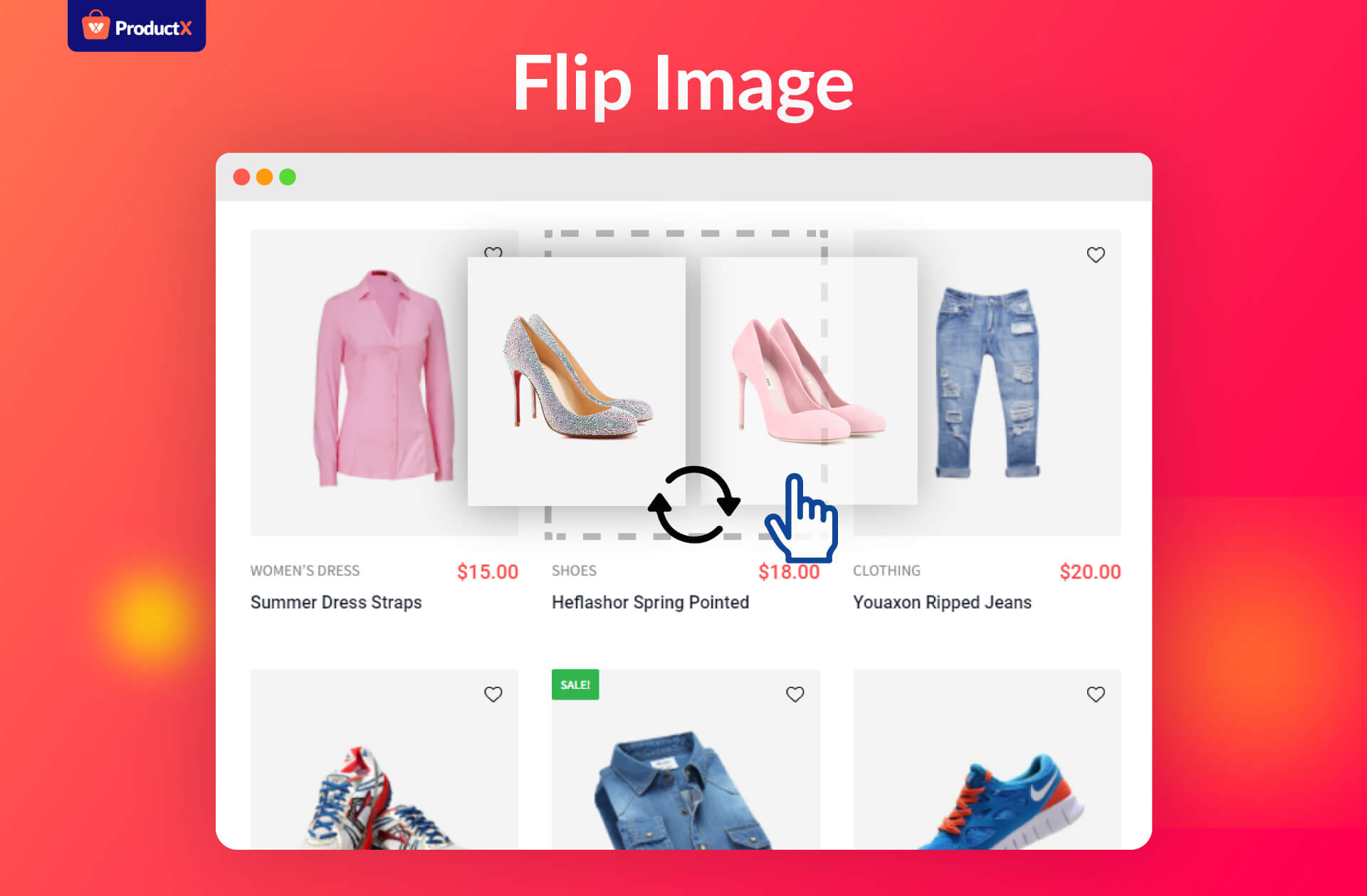Description
ProductX is the first ever WooCommerce Builder and Gutenberg WooCommerce Blocks plugin. That means you can create fast-loading online stores without leaving the Gutenberg ecosystem.
👉 Learn More about ProductX (Pro): All Features of ProductX
👉 Try ProductX Pro Demo for Free: Try Demo Now
❤️🔥 ProductX 3.0 is Live: Explore Now
Check out the reviews and feedback of ProductX users.
👏 “Great plugin! Easy to use and the support is very helpful with any problem and questions.”
👏 “This plugin is just so worth the extra money for the pro version – I tried it out initially with a single licence and immediately upgraded so that I can build incredible ecommerce sites for my clients. Tonmoy provides incredible support and is very quick to help out, even when you make your own silly mistakes with the set up.”
👏 “This is one of the best Woocommerce builder and Gutenberg blocks plugin out there!”
👏 “The best plugin for woocommerce stores. It saves a lot of time. kind team and supportive.”
👏 “The wishes of the users are taken into account and – as far as possible – implemented at short notice. The request to add the German or European date format was fulfilled in just over a week.”
👏 When I noticed a bugs and reach out for help. They quickly fix it on the next release in second day. Awesome!
The First Ever WooCommerce Builder for Gutenberg
The main reasons behind ProductX’s popularity are its support team, WooCommerce Gutenberg Blocks, and WooCommerce Builder. Explore all the offerings and realize why it is the best WooCommerce Builder and WooCommerce Blocks Plugins.
ProductX Gutenberg WooCommerce Blocks
ProductX extends the Gutenberg blocks library with 40+ WooCommerce blocks for various purposes. Take a look at the different types of WooCommerce blocks.
Product Blocks
Product blocks display products and categories in grid, list, and slider layouts. Currently, ProductX offers the following product blocks:
- Product Grid #1
- Product Grid #2
- Product Grid #3
- Product Grid #4
- Product List #1
- Product Category #1
- Product Category #2
- Product Category #3 (Pro)
- Product Slider #1
WooCommerce Builder Blocks
The ProductX WooCommerce builder lets you create custom WooCommerce pages with attractive premade templates. All of the premade templates are built with Product blocks.
So you can customize each of the blocks separately, you can even create your own templates and WooCommerce pages using these blocks. Here are the blocks that come with ProductX WooCommerce builder:
- Product Title
- Product Rating
- Product Short Description
- Product Additional Information
- Breadcrumb
- Product Add to Cart
- Product Description
- Product Image
- Product Meta
- Product Price
- Product Review
- Product Stock
- Product Tab
- Social Share
- Cart Table
- Cart Total
- Free Shipping Progress Bar
- Coupon
- Billing Address
- Shipping Address
- Additional Information
- Checkout Login
- Payment Method
- Order Review
Additional WooCommerce Blocks
Along with Builder and Product blocks, ProductX also offers more effective blocks. That includes:
- Product Filter
- Product Search
- Row/Column
- Image
- Heading
- Button Group
- List
👉 Explore WooCommerce Blocks Demo
ProductX AddonsView WooCommerce Blocks Demo
ProductX offers various add-ons to extend the WooCommerce functionalities. You can enable and use the following free add-ons to make ProductX more powerful.
WooCommerce Builder (Freemium)
The exclusive WooCommerce Builder of ProductX allows you to dynamically redesign all store pages by letting you create and customize templates. Either you can use any of the premade templates. Or you can also build one from scratch using the builder blocks.
Quick View
The quick view addon for ProductX makes it easier for visitors to view the product details without visiting the single product pages.
Wishlist
The Wishlist refers to the features that allow potential customers to add their desired products to a list, and later, they can decide whether they want to buy them or not.
Product Image Flipper
The product image flipper image enables the image flipping option. So when visitors hover the mouse over a product image, it will be flipped into the next image of the product gallery. However, you can also select specific images as the flipped images.
Saved Templates
It helps to create designs with ProductX WooCommerce blocks, save them as templates, and use them anywhere via shortcode.
WooCommerce Product Comparison
Let shoppers make better buying decisions by comparing products side by side.
Variation Swatches
It allows you to convert product attributes and display them as size, color, and image swatches.
Pre-Orders
Display your unreleased products with the release date and start getting pre-orders.
Backorder
It allows you to keep getting orders for the out-of-stock products, which will be re-stocked soon.
Currency Switcher
Reach global audiences by letting them convert product prices and pay with their local currencies.
Stock Progress Bar
Display total and remaining product stocks and encourage shoppers to purchase before stock out.
Call for Price
Display calling buttons instead of product prices and get the opportunity to convert customers over the phone and collect leads.
Partial Payment
Let shoppers place orders without paying the full amount by splitting product prices into deposit and due amounts.
Unique and Advanced Features
ProductX is not limited to WooCommerce Blocks, WooCommerce Builder, and Addons. It has more exciting features. Explore some of the most advanced features that make your store stand out.
Query Builder for Product Sorting
ProductX advanced Query Builder allows you to sort products based on multiple criteria. So you can display your desired products on product blocks based on the following criteria.
- Specific Products
- Recent View Products
- Random Products
- Best Selling Products
- Related Products
- Top Rated Products
- Most Rated Products
- Most Viewed Products
Upsell and Cross Sell Products
With ProductX, you can display Upsell Products on product pages and Cross Sell products on the cart page in a grid, list, or slider layout.
Premade Pattern for WooCommerce Blocks
ProductX also offers patterns for all of its WooCommerce Product Blocks. So, you can skip the customization hassle and effortlessly display your products in attractive layouts.
Ready Templates for WooCommerce Builder
With ProductX’s WooCommerce Builder, you can not only create templates from scratch, but you are getting various premade templates for WooCommerce pages, including:
- Home Page Template
- Single Product Page Templates
- Shop Page Templates
- Archive Page Templates
- Cart Page Templates
- Checkout Page Templates
- Search Results Page Templates
- My Account Page Templates
- Thank You Page Templates
On Sale Products
ProductX allows you to highlight on sale products to its product blocks and grab shoppers’ attention.
Product Deals
WooCommerce lets you create limited-time product deals. With ProductX, you can display the deal products with a countdown timer and encourage shoppers to grab the deals before it’s gone.
Ajax Pagination
Ajax pagination allows shoppers to explore more products quickly without reloading the whole page. ProductX currently offers two types of WooCommerce pagination: Load More and Numeric.
Typography Options
Take full control over your store’s typography to make visually appealing WooCommerce stores with ease.
📃 Support & Documentation
- Contact Our Support
- Join our Facebook Group
- Learn from our tutorials on YouTube Channel
Author
Developed by WPXPO. Contribute to Gutenberg WooCommerce Blocks on Bitbucket and join the party.
📗 Translations
ProductX plugin is compatible with WPML Plugin and also it works perfectly with loco translate plugin.
You can Translate ProductX on translate.wordpress.org.
Screenshots
Blocks
This plugin provides 52 blocks.
- Advance List
- List
- Banner
- Button Group
- Button
- Currency Switcher
- List
- Product Search
- Product Slider
- row
- Column
- Social Share
- Heading
- Image
- Wrapper
- Product Grid #1
- Product Grid #2
- Product Grid #3
- Product Grid #4
- Product List #1
- Product Category #1
- Product Category #2
- Product Title
- Product Short Description
- Product Description
- Product Stock
- Product Price
- Product Rating
- Product Meta
- Product Breadcrumb
- Product Image
- Product Add To Cart
- Product Additional Info
- Product Tab
- Product Review
- Cart Table
- Cart Total
- Free Shipping Progress Bar
- Archive Title
- Product Filtering
- Additional Information
- Billing Address
- Coupon
- Checkout Login
- Order Review
- Payment Method
- Shipping Address
- Order Confirmation
- Thank You Address
- Thank You Order Details
- Order Payment
- My Account
Installation
Minimum Requirements
- WordPress 5.0.0 or greater
- PHP version 7.3 or greater
- MySQL version 5.6 or greater
Automatic installation
Automatic installation is the easiest option as WordPress handles the file transfers itself and you don’t even need to leave your web browser.
- Go to your WordPress Plugin installation menu (Dashboard > Plugins > Add New)
- In the search field type “ProductX” and press enter.
- „Install Now“ and then click „Active“
Manual installation
For Manual installation, you download our product from WordPress directory uploading it to your web-server via your FTP or CPanel application.
- Download the plugin and unzip it
- Using an FTP program or CPanel upload the unzipped plugin folder to your WordPress installation’s wp-content/plugins/ directory.
- Activate the plugin from the Plugins menu (Dashboard > Plugins > Installed Plugins) within the WordPress admin.
Upgrading
Automatic update working great for this plugin. If you customize the plugin make sure to store a backup before update.
Sometimes because of the permalink issue during the plugin update, just go to WordPress > Settings > Permalinks and hit the ‘Save’ button.
FAQ
-
Is this a Gutenberg Blocks plugin?
-
Yes, but it is a Gutenberg WooCommerce Blocks plugin. It displays the product grid or listing blocks on your page.
-
Where can I request new features?
-
We are available on the Email. Contact Here
-
Where can I report bugs and contribute to the project?
-
Bugs can be reported on the WordPress support forum.
-
Is it working with older versions of WordPress?
-
It is a Gutenberg WooCommerce plugin and it works great with WordPress version 5.x.x or more. And WordPress older version with Gutenberg plugin.
Reviews
Contributors & Developers
“ProductX – WooCommerce Builder & Gutenberg WooCommerce Blocks” is open source software. The following people have contributed to this plugin.
Contributors“ProductX – WooCommerce Builder & Gutenberg WooCommerce Blocks” has been translated into 4 locales. Thank you to the translators for their contributions.
Translate “ProductX – WooCommerce Builder & Gutenberg WooCommerce Blocks” into your language.
Interested in development?
Browse the code, check out the SVN repository, or subscribe to the development log by RSS.
Changelog
3.1.13 – 21 April 2024
- Fix: Variation enable/disable functionality not working in the variation switcher
- Fix: Image appears twice in the grid when the Quickview addon is enabled
- Fix: Button is broken in the Quickview modal of the Neve theme
- Fix: Image broken in the Quickview modal of the Neve theme
- Fix: Button is broken in the Quickview modal of the Twenty Twenty Four theme
- Fix: Image is not displayed in the Single Product builder for the child theme of the DWT Listing theme
- Fix: Required login functionality is not working in the Wishlist addon
- Fix: Hovering over the overlay element causes a flip image hover issue
- Fix: Image is broken in the Single Product builder for the Hello Shoppable theme
3.1.12 – 19 March 2024
- Fix: Product Slider block broken issue
- Fix: Product Slider block View Cart button missing
- Fix: Field type missing in block settings
- Fix: Critical error in addon settings
3.1.11 – 14 March 2024
- Update: performance improve
- Update: REST API capability
- Fix: Data sanitize and escaping issue
3.1.10 – 05 March 2024
- Update: Template duplicate option in Woo builder
- Update: Image Flipper disable option in mobile device
- Update: Filter item initially close option in Filter block for mobile device
- Fix: ProductX compatibility issue with LifterLMS plugin
- Fix: Image hide when mouse quick move in Grid/Loop product
- Fix: Thank You Template broken in gutenberg editor
- Fix: Deprecated issue
3.1.9 – 18 February 2024
- Fix: Product Grid 4 block hover issue
- Fix: Premade popup open issue in existing block
- Fix: Product Grid #1 query taxonomy conflict with filter when slide view
3.1.8 – 05 February 2024
- Update: Changelog hide from plugin update now section
- Fix: Notice CSS issue
3.1.7 – 04 February 2024
- Fix: Display the warning message below the „Submit Ticket“ button for the quick contact form submission
- Fix: Quick contact working message design issue
- Fix: ProductX sidebar menu CSS issue
- Fix: Hover color issue in any dropdown within General settings
- Fix: The help question icon should have hover effect
- Fix: Image Flip addon conflict with husky/woof filter plugin
- Fix: WooCommerce icon too large when WooCommerce not active
- Fix: Custom Font, Saved Template enable/disable not working
- Fix: Error showing when WooCommerce not active
- Fix: Product Category 3 extra space showing in iPhone
- Fix: Extra space showing after footer
- Fix: Single Product builder slider not working on RTL site
- Fix: Quick View slider not working on RTL site
- Update: Re-order addons in the Dashboard
- Update: Change the default column value to 3 for the Product Grid
- Update: Make layouts 1 to 6 free for the Product Grid
- Update: Make layouts 1 and 2 free for the Product List
- Update: Allow visibility of all Pro blocks even if the license is expired
- Update: Open the „Add to Cart“ link in a new tab for external product links
- Update: Design Library popup displays upon initializing/selecting a new block in Gutenberg
3.1.6 – 23 January 2024
- Fix: Product Slider block conflict with row block
- Fix: Product Price broken in Astra theme
- Fix: Highlighting of selected item in Gutenberg blocks settings select field type
- Fix: ProductX conflict with WooCommerce Product Addons Ultimate plugin
- Fix: Duplicate display of „Add to Cart“ button in Single Product builder
- Fix: Error showing when when custom element CSS load
- Fix: Block not working on Mega Menu of Kadence theme
- Fix: Payment Method label responsive issue in Checkout Builder
- Fix: Product sale price CSS broken
3.1.5 – 15 January 2024
- Fix: Upgrade to Pro button design change in plugin list
- Fix: Footer builder broken in Astra, Generatepress, Storefront theme
- Fix: My Account builder table button spacing issue
- Update: Quick View addon redesigned
- Update: Product Image Flipper addon redesigned
- Update: Call for Price addon redesigned
3.1.4 – 09 January 2024
- Fix: Single Product builder price and rating design broken in Plant theme
- Fix: Jquery BlockUI error in Checkout page
- Fix: The spacing for the short description in the Single Product builder not working properly
- Fix: Font upload not working in Custom Font addon
- Fix: Most Sales query properly not working in Product Sort query builder
- Fix: YITH Request a Quote plugin conflict with ProductX
- Fix: Clicking the Compare and Wishlist buttons is not working as expected due to a code snippet
- Fix: Editor script issue in Appearance Widget
- Fix: Add to cart text displaying multiple times when click Variation Swatches
- Fix: Plus Minus icons are displayed twice in the Single Product builder
- Fix: Image Flipper option selection is not working in addon settings
- Fix: Editing the Cart and Checkout builders is not possible when the Conditional Shipping for WooCommerce plugin is active
- Fix: Changing the shipping option is not working in the Cart Total and Checkout Order Review block
- Fix: Rank Math focus keyword suggestion is not working properly with ProductX active
- Fix: ProductX Blocks broken in GeneratePress hook element
- Fix: Plus Minus icon background not working in the Single Product builder
- Update: Code optimize and performance improved
3.1.3 – 06 December 2023
- Fix: Cart builder responsive issue in Plant Theme
- Fix: Checkout builder responsive issue in Plant Theme
- Fix: Rating icon properly not working in Plant Theme
- Fix: Page loading speed issue
3.1.2 – 03 December 2023
- Fix: Image height issue for Image blocks in the Homepage builder of the Twenty Twenty Three theme
- Fix: Dashboard general settings dropdown broken
- Fix: Error showing in footer
- Fix: Cart Table block quantity plus minus broken in Plant theme when using Cart Builder
- Fix: Add To Cart block quantity input border missing in Single Product builder
3.1.1 – 29 November 2023
- Fix: Filter block checkbox selection reset after page reload
- Fix: GenerateBlocks css not working on builder
- Update: Compare Addon Redesigned
3.1.0 – 26 November 2023
- Fix: Free shipping text not translate
3.0.9 – 22 November 2023
- Fix: Dashboard CSS issue
3.0.8 – 13 November 2023
- Fix: Continue shopping not working in Wishlist
- Fix: Row block not working perfectly on firefox
3.0.7 – 06 November 2023
- Fix: Data escaping issue
- Update: Taxonomy relation show/hide option added in filter block
3.0.6 – 19 October 2023
- Fix: Builder template not working in Gutenberg editor